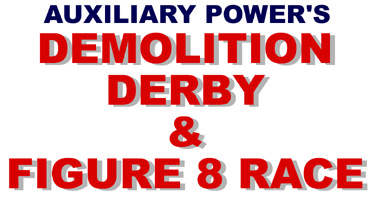
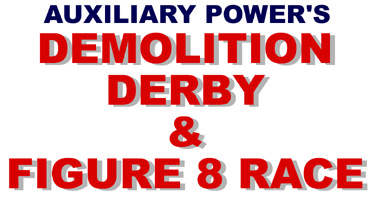
Here are the answers to questions we get asked quite a bit:
| Q: | When I run the game, a dialog comes up saying it can't find DINPUT.DLL. How do I fix that? |
| A: | DINPUT.DLL comes
with DirectX. If you got the CD version, you can install
it from the DirectX directory on the disk. Just run
"dxsetup.exe". If you have the Online Download
version, just go to: http://www.microsoft.com/directx/homeuser/downloads/default.asp Whenever you update DirectX, you should also go to your video card manufacturer's web site and get new drivers for your video card. |
| Q: | I have Windows XP and it does not run. Is there anything I can try? |
| A: | Yes. Try running the game in compatibility mode with 800x600 screen size and 16-bit/thousands of colors. We have had many people who have had success with that. |
| Q: | My internet connection is through AOL and I am having trouble playing an internet game. Any help? |
| A: | No. Sorry, but AOL
pipes all internet packets through their own internal
system. While you may be able to connect to someone
hosting not on AOL, the time it takes to get packets back
and forth is too high. You also can't host a game at all on AOL. Has to do with how they assign and handle IP addresses. |
| Q: | The game goes back to the desktop after the Loading screen. What's up with that? |
| A: | Could be a few
things. First, go to your video card manufacturer's web
site and get new drivers for your video card. It is most
likely a bug in your video driver. This is free and will
probably solve the problem. Next, make sure you have DirectX 8.0a or later. It is not required, but it may help things work better. To get it, see the first question above. Next, try going to Options and reducing Graphic Detail down to Medium. Several people have had the game quit on the Pinewood track, while able to play full games on the others. This helped. |
| Q: | While playing on the internet, cars flash around. I can't run into any of them. What can I do? |
| A: | You can try having
both of you go to the Options menu and select Game over
near the bottom right. Go to Network Data Rate and change
it to ISDN. Those names are more guidelines than rules.
And if you are connecting with someone where one of you
has an 56K modem, that is probably the best setting. If
both of you have a 56K modem and ISDN doesn't work, you
can try setting both to Modem. The host gets a ping time for all the players. A good ping time is under 100ms. Anything any higher than that will make the game unplayable. 125ms and higher is definitely unplayable no matter what. That is all about the internet. There is nothing we can do about that. |
| Q: | I have a question you didn't answer here. What now? |
| A: | Send a message to support@auxpower.com. Give as many details as you can think of. But please update DirectX and your video drivers first. Almost all problems are solved by that even when you don't think it will help. |